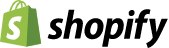4-20mA Signal Generator Passive Signal Generator Calibration Analog Transmitter
$7.28
500
- Refund will be given as: Money Back
- Item must be returned within: 30 Days
- Condition: New
- Return shipping will be paid by: Seller
- MPN: Does Not Apply
- Brand: Unbranded
- All returns accepted: Returns Accepted
Description
Description
4-20mA Signal Generator Passive Signal Generator Calibration Device Analog Transmitter
Parameters:
– Power Supply: 10-30V
– Output Signal: 4-20mA
– Minimum Resolution: 0.01mA
– Accuracy: 0.2%
Package Included:
– 1 x Signal Generator
Three Working Modes:
– Mode 1: Manual adjustment of analog quantity. Voltage/current value can be adjusted by the knob to follow the change in real time.
– Mode 2 (PC): Automatic rise and fall linear output. According to the maximum and minimum values of set parameters, the product will complete the change from the minimum value to the maximum value within a specified period, and the cycle continues.
– Mode 3 (PS): Automatic step up and down output. According to the maximum value and minimum value of set parameters and the value of each step increase or decrease, the product will complete the change from the minimum value to the maximum within the specified period, and the cycle continues.
Parameter Settings (Press
for
3s to enter menu shown as bellow):
run: Working mode. Multiple choice
SHEn: Engineering quantity enable (only valid when analog quantity is manually adjusted). Setting range OFF/ON
SH-H: The upper limit of engineering quantity. Setting range: -1999 to 9999, the default is 100.0
SH-L: Lower limit of engineering quantity. Setting range: -1999 to 9999, the default is 0.0
SH-P: The position of the decimal point of the engineering quantity. 0-2
SAEn: Automatically save the set value flag. Setting range OFF/ON
AUTO: Parameter setting for automatic rise and fal. Multiple choice
—-Exit the menu
Parameter Modification:
– Rotate the knob to select parameters, and press SET button to enter parameter modification.
– Press SET to save the modified parameter value.
– Value setting: Press the knob and turn to select the number of digits to be set.
Detailed Explanation of Multiple Choice Menu:
run: Working mode.
Adjust the knob to run, press SET button to enter, there are three options:
4-20mA: manual mode
PC (Mode 2): Automatic up down linear output
PS (Mode 3): Automatic step up and down output
Using Method:
Rotate the knob to select input mode. After pressing SET button, the meter will automatically exit the menu and enter the working mode immediately.
If you select Mode 2 or Mode 3, the meter is in a paused state and you need to press the start key to start working.
AUTO: Parameter Setting for Automatic Up and Down
Adjust the knob to AUTO, press SET key to enter, the parameters are as follows:
Po-L: Automatic rise and fall minimum value, the setting range is the signal range of the corresponding model
Po-H: the maximum value of automatic rise and fall, the setting range is the signal range of the corresponding model
Po-M: Automatic up and down waveform mode. First rise and then fall, rise, fall, three modes are optional
PC-S: Time setting of automatic rise and fall linear output (PC)
PS-S: Time and step value of automatic rise and fall stepping output (PS)
—-Return to superior
Detailed Explanation of Time Setting Parameters of PC-S Automatic Rise & Fall Linear Output (PC):
PCT1 cycle, coefficient 1, maximum 9999, unit: second
PCT2 period, coefficient 2, maximum 9999, unit: second
PCSt starts the PC program directly
—-Return to superior
Coefficient Description:
One rise and fall cycle=PCT1*PCT2.
The two coefficients are to increase the length of time, because only 4 digits are available.
For example, PCT1=60, PCT2=1, period 60*1=60 seconds, Po-M=first rise and then fall sequence. At the beginning of the program, the output is the Po-L value, after 30 seconds it rises to the Po-H value, and then it drops to the Po-L value from 30 seconds, so that a process completes a cycle.
Po-M=First rise and then fall sequence. At the beginning of the program, the output is the Po-L value, after 30 seconds it rises to the Po-H value, and then it drops to the Po-L value from 30 seconds. This process completes a cycle.
Po-M= rising sequence, the program output is the Po-L value at the beginning, after 60 seconds, it rises to the Po-H value, and then immediately jumps to the Po-L value, so that a process completes a cycle.
Po-M=decline sequence, the program output is Po-H value at the beginning, after 60 seconds, it drops to Po-L value, then immediately returns to Po-H value, such a process completes one cycle.
Detailed Explanation of Time Setting Parameters of PS-S Automatic Rise & Fall Step Output (PS):
PST1 cycle, coefficient 1, maximum 9999, unit: second
PST2 cycle, coefficient 2, maximum 9999, unit: second
PSSU step value. The setting range is the signal range of the corresponding model
PSSt directly starts the Ps program
—-Return to superior
Coefficient Description:
A signal value step time=PST1*PST2.
The two coefficients are to increase the length of time because only 4 digits are available.
For example, PST1=4, PST2=1, PSAU=4.00, step time 4*1=4 seconds.
Po-M=First rise and then fall sequence. At the beginning of the program, the output is the Po-L value. After 4 seconds, it increases by 4.00, and then cyclically increases to the Po-H value, and then cyclically decreases to the Po-L value. This process completes a cycle.
Po-M = rising sequence, the program outputs the Po-L value at the beginning, after 4 seconds it increases by 4.00, and then increases to the Po-H value in a loop, and then immediately jumps to the Po-L value, so that a process completes one cycle.
Po-M=decline sequence, the output of the program is the Po-H value at the beginning, after 4 seconds, the decrease is increased by 4.00, and then the cycle is reduced to the Po-L value, and then it immediately jumps to the Po-H value, such a process completes a cycle .
Calibration:
After the device is powered on, it is connected to a meter, and current value can be measured normally, and then press and hold
for 3s to enter calibration menu.
Rotate the knob to calibrate the point, press
to enter the modification, and press
again after modification.
20CA: Calibrate 20ma. Modify this parameter to 20ma.
4CA: Calibrate 4ma. Modify this parameter to 4ma.
—-Exit
After adjustment, save and exit!
Payment Terms
1.We accept PayPal only.
2.All major credit cards are accepted through secure payment processor PayPal.
3.Payment must be received within 7 business days of auction closing.
4.We ship to your eBay or Paypal address. Please make sure your eBay and Paypal address is correct before you pay.
Shipping Terms
– For remote regions, we will charge your extra shipping costs. Usually it cost about 35USD-50USD. We will contact you after your payment. Thanks for your understanding.
Return Terms
1. If you receive defective item, please kindly notify us within 14 days. We will guide you the returning instruction for replacement or refund.
2. If you purchased in improper condition, please NOTE that the sipping and handling fee will not be refund, all return shipping fee should paid by the buyer unless item DOA.
3. We reserve the right to refuse any returns for objective reasons.
Custom Duties & Taxes
1. Import duties, taxes, and charges are not included in the item price or postage cost. These charges are the buyer’s responsibility.
2. Avoiding some unnecessary trouble, please check with your country’s customs office to inform us what we should declare its value before shipping.
Feedback
1. If you are dissatisfied for any reason, please don’t be quick to leave us neutral or negative feedback. We work hard to make sure EVERY CUSTOMER 100% SATISFIED and resolve any problem for you and always leave positive feedback to all our customers.
2. If you are satisfied with the product you received, please kindly leave us a positive feedback and 5 star DSR. If there is any problem of your order, please feel free to contact us firstly, we are responsible and credible seller, will follow it for you asap.
On Aug-18-20 at 01:38:11 PDT, seller added the following information:

 Deutsch
Deutsch
 Español
Español
 Français
Français
 Italiano
Italiano
 Nederlands
Nederlands
 English
English